Photo Selection Guide
The photo you provide for your Student ID Card must meet the technical and appearance requirements listed below. It is your responsibility to provide an acceptable photograph. Approval of the photo you submit is at the discretion of the Student Services Centre. Failure to provide a suitable photo may result in a delay in issuing your Student ID Card to you.
Technical Requirements
- The photo must be in colour and in portrait orientation
- The photo must be clear, sharp and in focus
- The photo height should be between 400 and 1280 pixels
- The photo width should be between 300 and 960 pixels
- The photo must in .jpg file format
- The photo file size has to be less than 2MB
Appearance Requirements
- A recent passport style photo of your head and shoulders which represents a true likeness of you.
- There should be no coverings obscuring your face, unless worn for religious beliefs or medical reasons. Glasses are permitted.
- The photo should be taken against a plain white or light-coloured background
- Please ensure that your photo is not too light or dark, your face must be fully visible and there should be no glare or shadows in your photo.
Bad photo examples

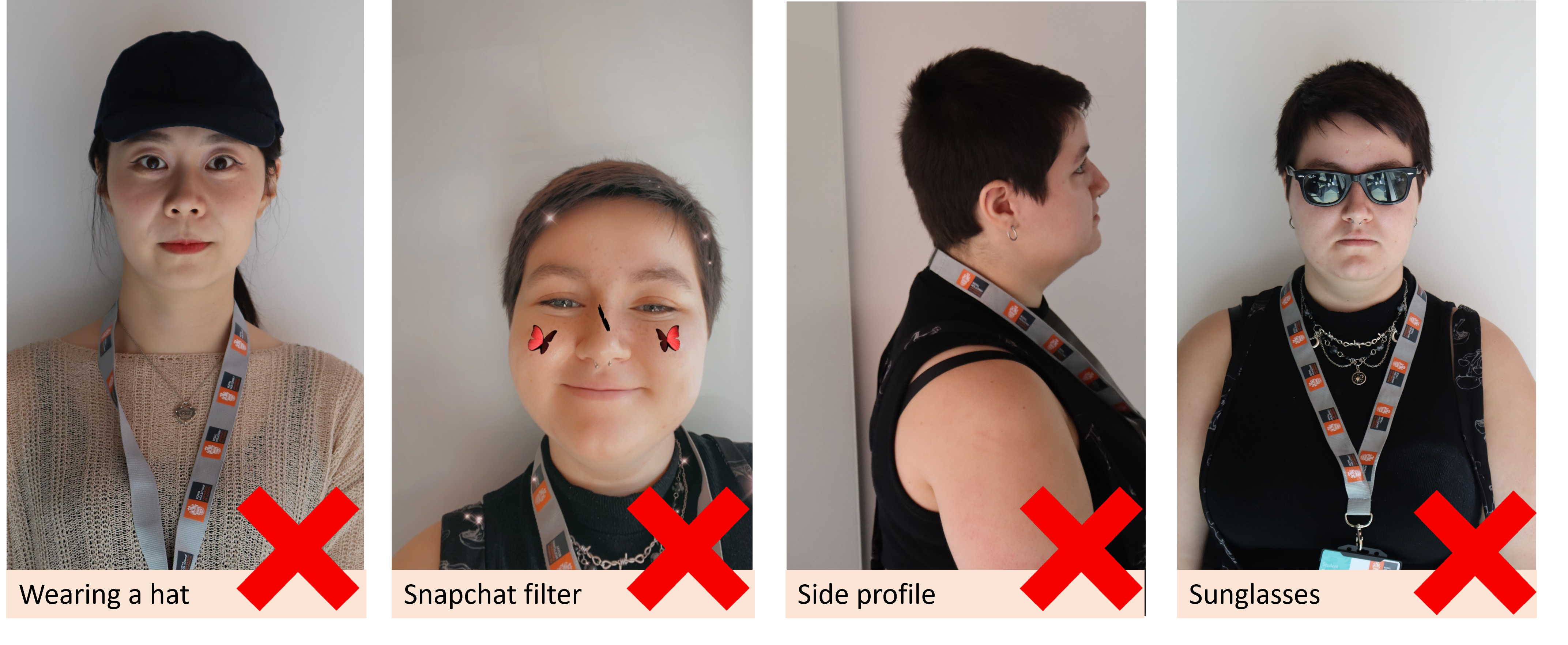
Common reasons for photos being rejected
- The photo submitted has a pet, object or other people present
- The photo submitted is a full body photo
- The photo submitted has filters applied
- The photo submitted is blurry or unclear
- The photo submitted is too light or dark
Good photo examples
