
Office 365 offers some very powerful and simple ways to use calendars that are shared between staff members. As well as viewing shared calendars on Outlook 2010 and webmail, you can subscribe to a calendar using an iPad or iPhone (as well as Google Calendar and many others). If you're looking to share your own personal calendar, please follow these instructions.
Please note: during the upgrade to Office 365, you may find you need to re-share your calendar with some members of staff. This is to be expected and will occur when one person is on Office 365 and the other is not. This will only last until everyone is upgraded.
Subscribing to the shared calendar
IMPORTANT: To subscribe, you will need to click on a link ending in .ics - this is generated from the webmail version of the mailbox in question. The below is an example only.
If you do not have full permissions to the calendar in question, please ask someone who does (e.g. a departmental administrator) to follow these instructions to generate the relevant link.
You will receive an e-mail with a link in it. Open the e-mail on your iPhone or iPad and click on the link from - click Subscribe on the box that appears.
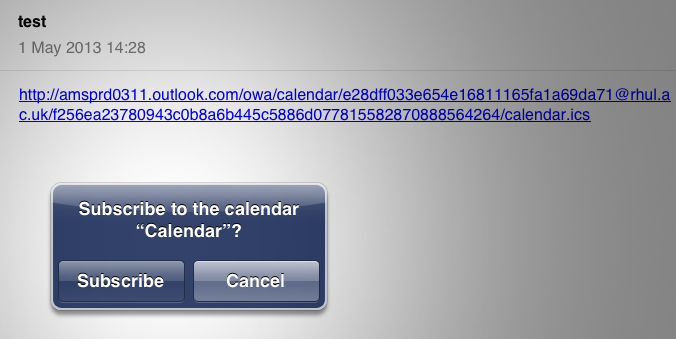
You can check that this has worked by clicking View Events.
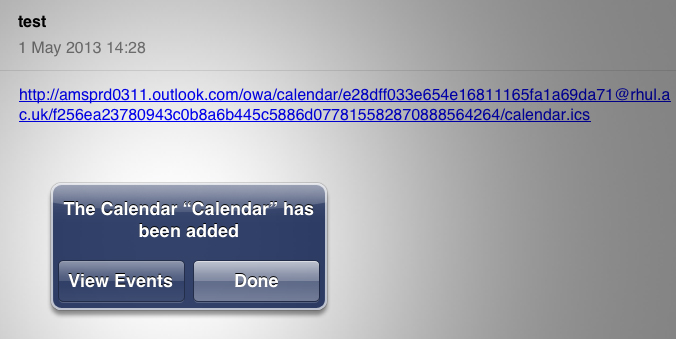
For comprehensive help and troubleshooting of Office 365 visit Microsoft's Outlook help by clicking here.