From the many generative AI tools, Royal Holloway recommends that you use Microsoft Copilot (https://copilot.microsoft.com/) , logging in with your Royal Holloway account details. There are online materials describing how you might use Microsoft Copilot (How to study smarter with Microsoft Copilot | Learn at Microsoft Create). Please be extremely careful when entering data into a generative AI tool: this is particularly important if you are using one other than MS Copilot and your RHUL login. You cannot be certain how the data might be used or misused. Academic staff will also provide guidance on the use of other tools where necessary.
Microsoft Copilot:
Microsoft CoPilot is a AI powered tool (like ChatGPT) that can generate answers to questions (prompts). Copilot can help you learn and make you more efficient by using generative AI to reduce the time it takes for you to find information or create content. It has previously been called Bing Chat Enterprise.
IMPORTANT: When accessing Copilot you must be logged into your Royal Holloway account using your university email address and password - this protects the data that you enter into Copilot.
You can access Copilot by browsing to: https://copilot.microsoft.com/
It can also be accessed directly in Microsoft Edge Browser or via mobile app found on the App store.
Sign in with your Royal Holloway email address and password (you may not need to do this step if you are already signed in):
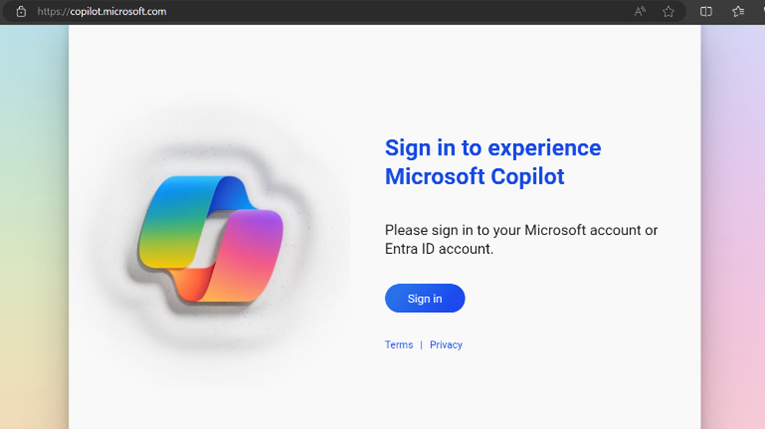
Then select the ‘Work’ experience:

Make sure the green shield is displayed in the top right of the screen:
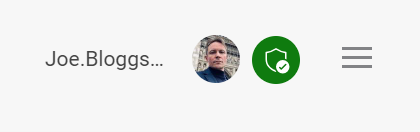
You are now ready to use CoPilot!
References:
Just like when you Google for something, you need to check that the source that you get the information from is reputable and one you trust. When Copilot generates an answer, it will provide the sources that it used at the end of the response so that you can use it to help determine the validity of the response. Not everything generated by AI is accurate so you need to check every response, looking at the sources helps with this check:
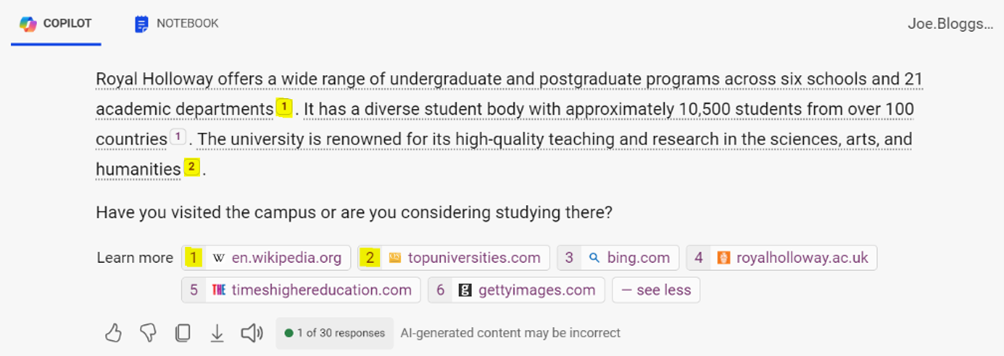
Security:
Once you sign in to Microsoft Copilot using your Royal Holloway account any data that you enter into Copilot will be securely processed and removed when it is no longer needed. Data entered will not be shared with unnecessary third parties. This is very important in helping to comply with regulatory requirements such as GDPR.
This protection is referred to by Microsoft as Commercial Data Protection, you can read more about it here: Copilot Privacy and Protections | Microsoft Learn