Step 1 Student Details (Back to Step 1)
Step 2 Fee Payment Information
The name displayed should be the student for whom fees are being paid. If not, then you do not proceed any further with the transaction and please use the Feeback link to report the problem.
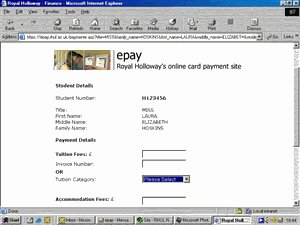
Your payment can be allocated between 'Tuition Fees', 'Accommodation Fees' and 'Other'. Leave blank any sections that are not relevant.
Tuition Fees
Accommodation
Other Fees
If the payment is for Fees other than Tuition or Accommodation
Scroll to the foot of the Page and Select 'Next' to continue.
Step 3 Card and Address Information (on to Step 3)