Step 1 Student Details (Back to Step 1)
Step 2 Campus Connect
From the items showing as outstanding select the item(s) you want to pay.
- To pay the full amount click on the "full amount" box for that item
- To pay a lower amount enter the amount you want to pay for that item
Repeat for each item you want to pay
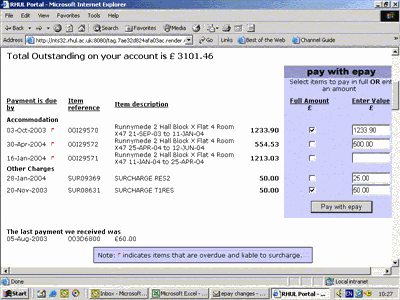
Once you have made your selection click "Pay with epay" and the items and amounts selected for payment will be displayed together with the total amount of your payment. If you need to change your selection use your back button to return to the previous page.
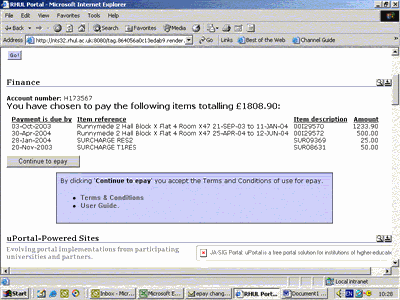
- Check that the items listed are correct and press "Continue to epay"
You will now be taken to the secure payment pages where the total amount being paid will be redisplayed and your card details need to be entered
Step 3 Card and Address Information (on to Step 3)