From the Spring of 2024, the UK will be moving to a digital immigration system.
If you are a current Royal Holloway student that requires a visa to study in the UK, you will need to replace your physical copy of a visa (usually in the form of a BRP or vignette) with the new online eVisa.
If after reading the below guidance, you have any questions or concerns abouting switching to the new eVisa, then please contact our International Advice Team.
Check out our step-by-step guide on how to apply for your new eVisa below
Contact the International Advice Team
In-person: Founders East, Room 132 from 10am to 4pm, Monday to Friday
Email: internationaladvice@royalholloway.ac.uk
Phone: 01784 276222
Video appointment: book here
Any student who currently has a physical document to prove their immigration status is likely to need to switch to the new eVisa.
The most common types of physical documents that students have to prove their immigration status include
- A Biometric Residence Permit (BRP)
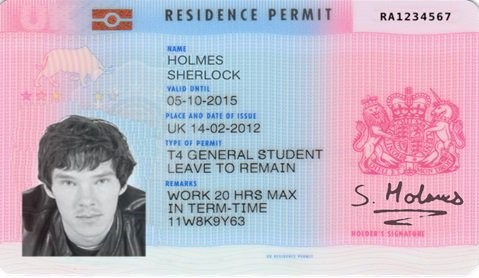
- A vignette (sticker) in your passport
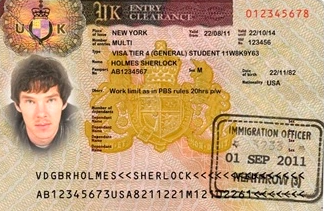
If you have one or both of these documents, you will likely need to switch to the eVisa.
Students of certain nationalities who hold some UK visa types will already have an eVisa. If you don't have one of the physical documents above and/or you already have a UKVI account then that means you already hold an eVisa and you will not need to take any further action.
If you're not sure what kind of immigration document/permission you hold or whether you already have a UKVI account then please contact International Advice (see details at the top of the page).
As soon as possible!
The deadline for completing the switch to the eVisa is 31 December 2024.
If you have a visa that expires in 2025 or later then you will notice that the expiry date of your BRP is the end of 2024 .
That means that in order to prove your immigration permission in the UK from 1 January 2025 onwards, you'll need to have an eVisa.
We strongly recommend making the switch to eVisa as early as possible to avoid any potential delays or problems later in the year.
If you're not sure about when to make the change to the eVisa or you have other questions or concerns about when your visa or documentation expires then please contact International Advice (see details at the top of the page).
The process is entirely online and the forms are available via the official government webpages here
To assist you with how to create your new eVisa, the university and the UK government have developed the following resources
- International Advice Team's step-by-step guide to switching to the eVisa
- The UK Government's video on how to create an eVisa
- Automatic updates from the UK Government when they release further information about the eVisa
Royal Holloway has a responsibility to ensure all its students hold a right to study in the UK.
We capture this information when you first join the university but if your details change after you enrol then you need to let us know. This includes after you switch to the eVisa.
Once you have switched to the eVisa, please follow these steps
1. Log into your UKVI account
2. Go to 'prove your status' and click on the green button 'get a share code'
3. Send the University your share code by completing the form here. Input your personal details and when asked state 'I am only providing a Share Code' then copy and paste the share code from your UKVI account and submit the form.
That's it. All done!
The only other time you'll need to update the university is if you get a new passport or you change the type of visa you hold.
Frequently Asked Questions (FAQs)
Nothing. Switching to the eVisa is free!
You do not need to pay an application fee and you do not need to pay any further immigration health surcharge.
If you are already in the UK and you are contacted by someone claiming that you need to pay anything further towards your visa then this is probably a scam or fraud.
In general, please be very careful about possible scams related to the switch to the eVisa.
The UKVI very rarely call or text individuals. If you receive a call or text from someone claiming to be from the UKVI, Home Office or any other government department come and talk to the International Advice Team before taking any action. (see details at the top of the page).
Emails from the UKVI will come from an official .gov.uk email address and they will always direct you towards an official .gov.uk website. If you are unsure whether an email is from the UKVI, Home Office or any other government department come and talk to the International Advice Team before taking any action. (see details at the top of the page).
Proving you hold a visa when travelling in and out of the UK
Your eVisa is linked to your passport. When you are travelling to the UK you'll be asked to provide your passport and the airline or Border Force Control Officer will be able to see on their systems the details of your visa.
This means that it's very important to keep your passport details up to date on your UKVI account - see below for 'How do I update my details or report errors on my eVisa?'
Proving your right to work, rent and study in the UK
There will be other times while you're in the UK that you'll need to show someone that you hold a visa and what the conditions of that visa are, for example, when you're looking for a job or renting a property.
In these instances you'll need to log into your UKVI account and generate a 'share code' to give to whoever it is that needs to see your immigration status. The share code you provide allows them to check your visa details online. The share code is only valid for 90 days so it's likely that you'll need to generate a new code if you change jobs or move house.
Watch the UKVI's video guides for advice on how to use your eVisa
What is an eVisa?
No, your visa and its conditions will not change when you are granted an eVisa.
The eVisa is just a different way of proving that you have a UK visa. Instead of the physical documents like a BRP that most students have to prove their visa status, you'll now have a digital permission.
We asked the UKVI this question and they advised that you keep your BRP and continue to use it when travelling in and out of the UK until it expires.
Most BRPs will expire on or before 31 December 2024.
You won't get a new BRP after this date.
It's important that you keep your UKVI online account up to date if any of your personal details change including your passport. Failure to do so might lead to you having problems travelling to the UK or proving your visa status once you get here.
You should update your UK Visas and Immigration (UKVI) account if you’ve changed your:
- mobile phone number
- email address
- name
- identity document, such as your passport or national identity card
- home address
- postal address
Remember that you also need to tell Royal Holloway about these changes so that we can keep your student record up to date.
Errors on your eVisa
If you think there is an error on your eVisa including in the conditions of your visa, for example, the date it expires or the number of hours you are permitted to work then please contact International Advice (see details at the top of the page) as soon as possible.
If you are an Asylum Seeker and you hold an Application Registration Card (ARC) that proves your status in the UK then you won't be able to swith to the eVisa at this time.
Your ARC will continue to be valid and you may be issued a new physical card in the future.
The university will contact you should you need to change to the eVisa at a later time