What is Eduroam and how do I use it?
eduroam is a wireless network service offered at Royal Holloway and participating universities across the UK, Europe, and the world. eduroam allows Royal Holloway students and staff to connect to wireless internet at participating institutions and allows visitors from participating institutions to connect to wireless internet on the Royal Holloway campus.
Whilst eduroam is available on campus we recommend you use CampusNet while at Royal Holloway.
When at a participating institution you should select the ‘eduroam’ network from your wifi menu. You will be prompted for a username and password.
In the username field you should enter your University username (four letters and three numbers, e.g. abcd123) with the suffix ‘@rhul.ac.uk’. Your password is the password you use for all other University services.
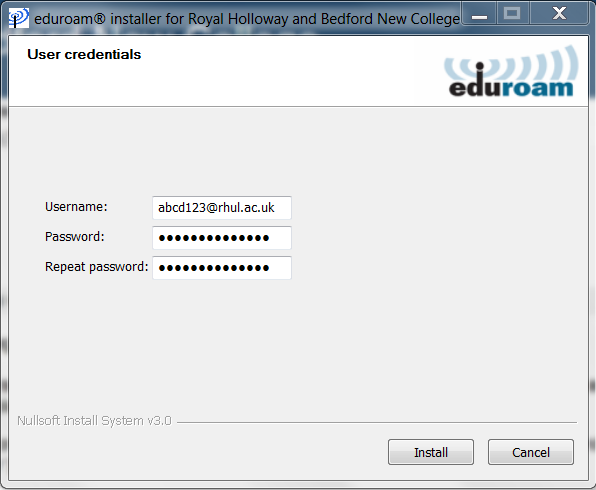
There is a short installation procedure required for users on Windows 10 and Linux.
You should check your access to eduroam works when you are on campus before you attempt to use it elsewhere. Other institutions may decline to get you online if you haven’t tested it previously.