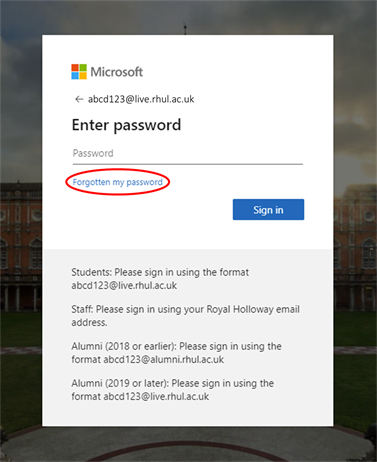It is important that you regularly change your password to keep your details safe. You can change your password by visiting royalholloway.ac.uk/myaccount and selecting the 'Change Password' option.

Your password should:
- have more than eight characters
- have a mix of capital and lower-case letters
- have at least one number
- have at least one special character (like an exclaimation or question mark)
If you forget your password
If you forget your password you can reset it. Go to royalholloway.ac.uk/myaccount and enter your Microsoft 365 ID, which is your University username followed by @live.rhul.ac.uk (e.g. abcd123@live.rhul.ac.uk). Then click on the 'Forgot my password' button (ringed in red, below).