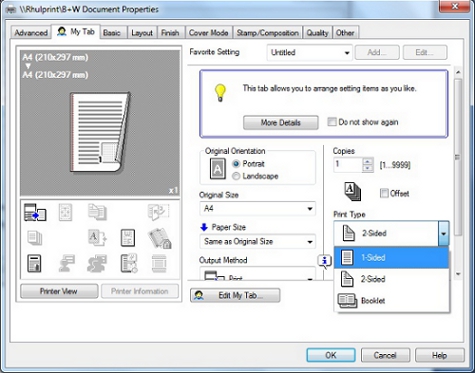Changing to single-sided printing
By default, all printers are set to double sided printing. When you open the print dialogue box from any application you can change this as follows:
- Select the Colour or B+W printer
- Click the properties button to the right
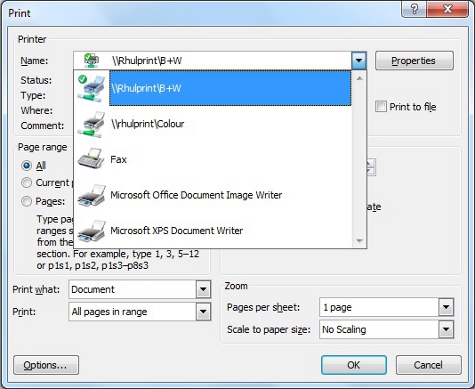
- You can select between 1 and 2-sided printing via the Print Type drop down box